Click Properties in the Print window and when the printer driver windows opens click Advanced. Then in the Paper Size drop down box click the option for PostScript Custom Paper Size:
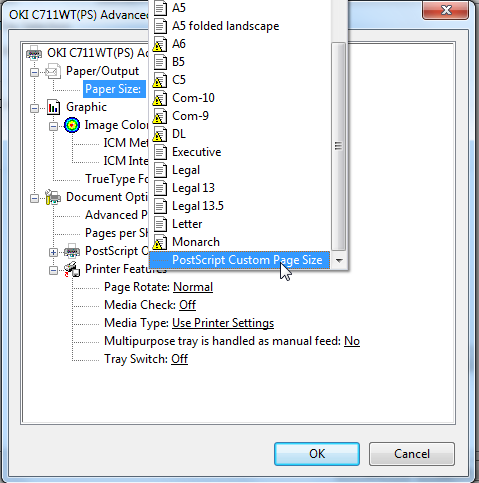
Next enter the custom width and height into the PostScript Custom Paper Size window and click OK. PrintingPress Pro Extreme software has the option to Auto Set the Paper Size and the Manual Feed Tray which works properly for cards and most envelopes.


Comments
0 comments
Please sign in to leave a comment.