Some new computers come with the font scaling set high to accommodate high resolution displays. Please click on the Windows Desktop with your Right mouse button and choose Display Settings in the menu that pops up. Then in the window below, choose 100% for the scale and layout, and try 1920x1080 for the resolution. Confirm the change and then log out and back into Windows and when you run PrintingPress again it should look the way you expect.
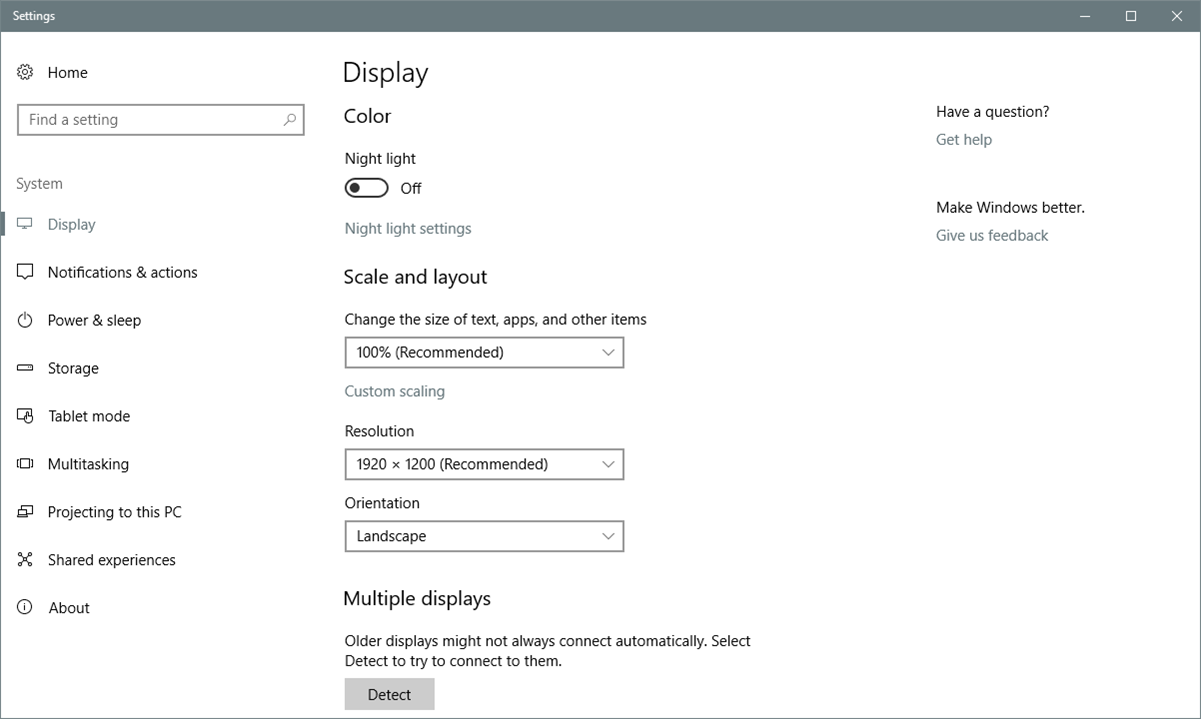

Comments
1 comment
no change, still very small icons, almost impossible to read.
Please sign in to leave a comment.